SDK download
You can go to the Allwinner Customer Service Platform to get the relevant source code:
Allwinner Customer Service Platform-Resource Download
Specific steps are as follows.
Log in
Allwinner customer service platform official website:
Allwinner customer service platform
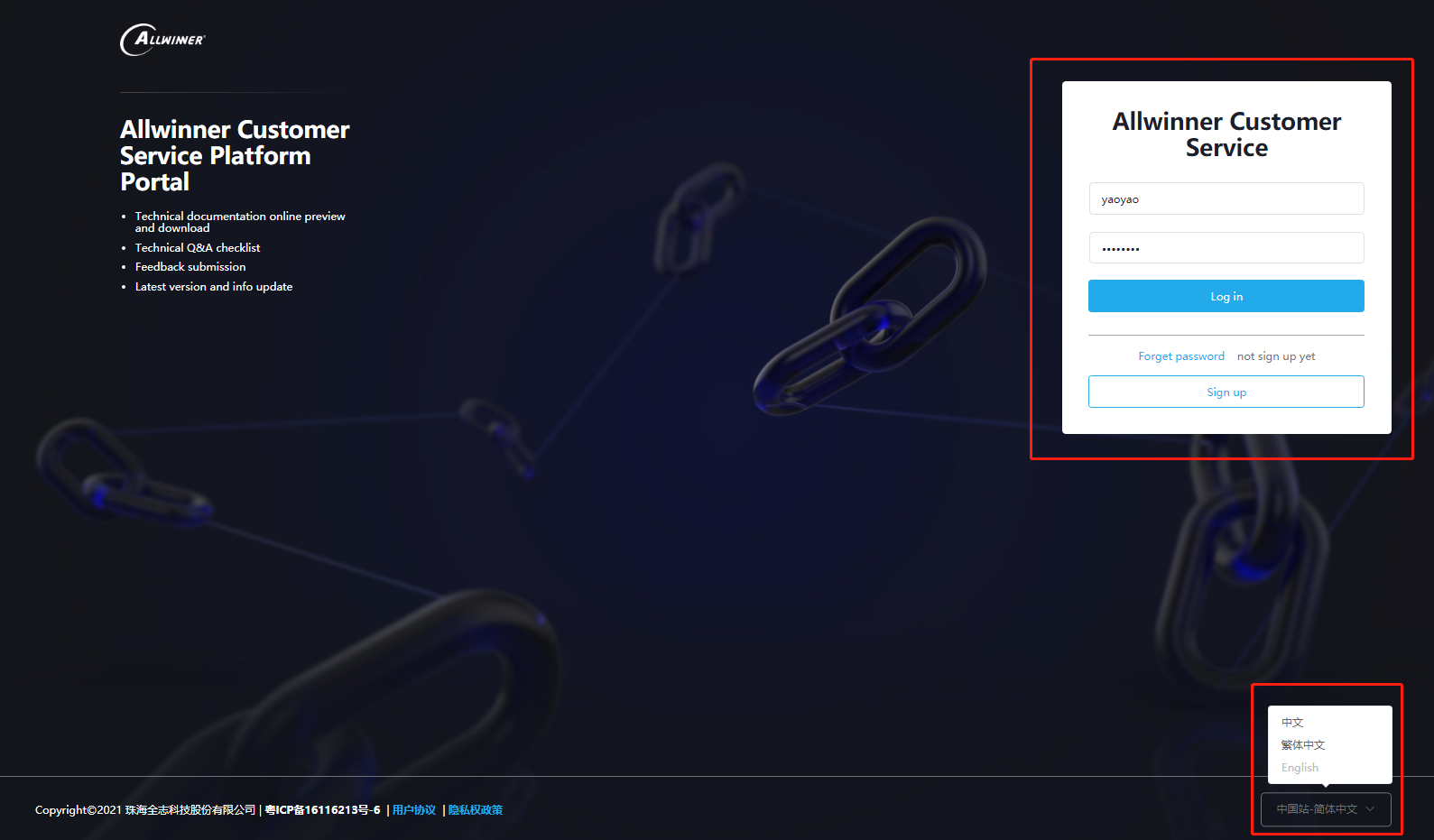
*At the same time, you can switch between Chinese and English through the options in the lower right corner
Register an account
Click "register now" to register. Registration means agreeing to the related user agreement of Allwinner Technology.
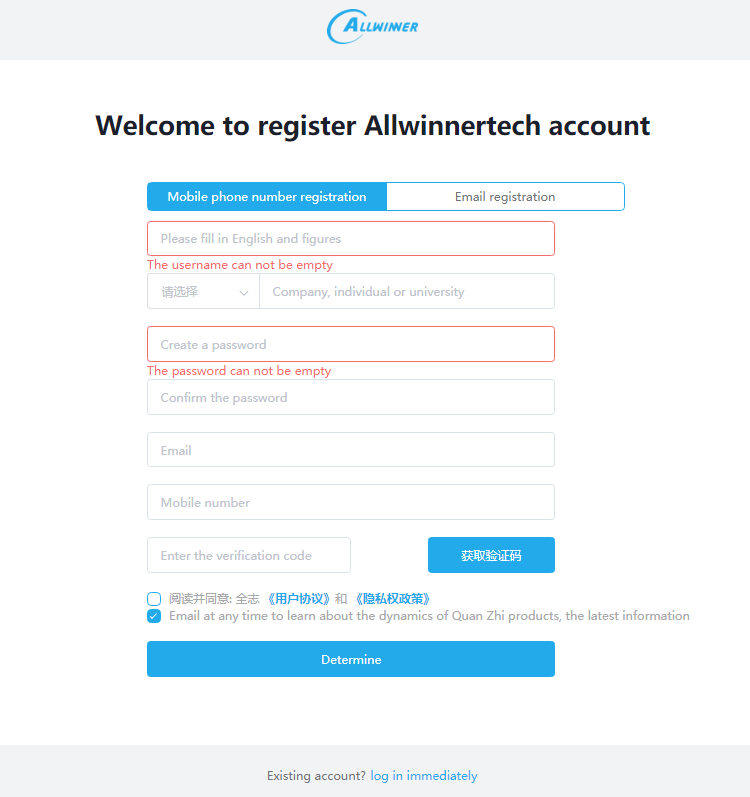
Add public key
Log in to your account, click "Resource Download" in the upper menu bar-"Public Key Management" in the left menu bar-"Create" in the upper right corner to add the public key, and add the public key of the PC used to download the code here.
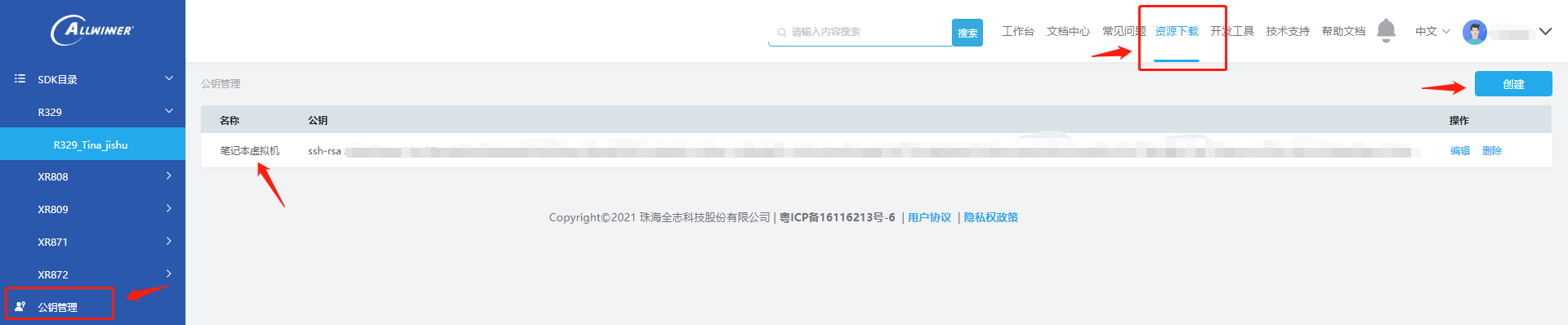
Code download
Click "Resource Download"-"SDK Directory"-"D1-H", you can see D1-H Tina SDK, click download will prompt related download command operation.
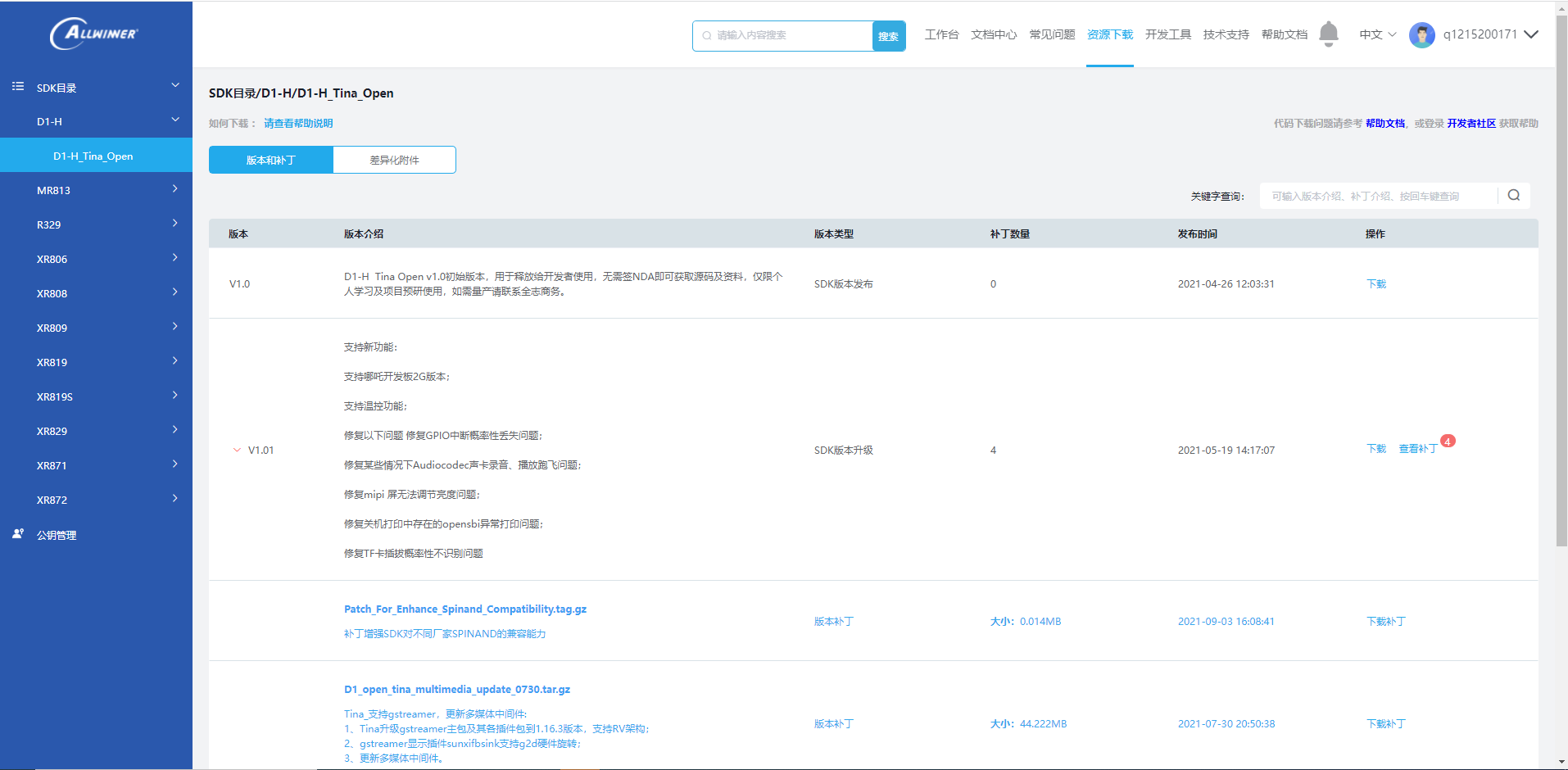
1.Install the repo boot script:
# Use the boot script and repo warehouse provided by Allwinner. If the official Google boot script has been installed, please replace the official boot script with the boot script provided by Allwinner.
# Download and install the repo boot script from the Allwinner server, and replace the username with the username of the yours download account
$ git clone ssh://username@sdk.allwinnertech.com/git_repo/repo.git
# Modify the following line in the repo / repo file and replace username with the user name of the customer download account
REPO_URL='ssh://username@sdk.allwinnertech.com/git_repo/repo.git'
# Add the repo boot script to your computer environment variable
$ cp repo/repo /usr/bin/repo $ chmod 777 /usr/bin/repo
For details please refer to: How to install repo script
2.Download code The download server is unified as: sdk.allwinnertech.com Download Server:sdk.allwinnertech.com
Download instructions for v0.5 SDK warehouse
1. Upload public key
2. Install the repo boot script to view the details
3. Download code
Download Server:sdk.allwinnertech.com
$ mkdir tina-d1-open
$ cd tina-d1-open
$ repo init -u ssh://xxxxxx@sdk.allwinnertech.com/git_repo/D1_Tina_Open/manifest.git -b master -m tina-d1-open.xml
Replace "xxxxxx" with your Allwinner service platform account
$ repo sync
$ repo start product-smartx-d1-tina-v1.0-release --all # When all downloads are complete, create a branch
If you have not set the user information of git, you need to configure git before repo sync:
git config --global user.email "your e-mail"
git config --global user.name "your name"
Reference link
Allwinner customer service platform guide:Allwinner customer service platform - resource download