Debian by PerfXLab
Introduction
This power enhancement package is provided by PerfXLab and mainly includes:
- Transplant Debian11 system based on D1-H Nezha development board, and pre-install LXDE desktop environment.
- uitable for a variety of sensors, including: expansion module sw-520 d, obstacle avoidance module TCRT5000, thermal intensity sensor BH175FVI----i2c, atmospheric pressure sensor BMP280, etc. The sensor kit can be purchased on the official Taobao store of PerfXLab.
Getting started
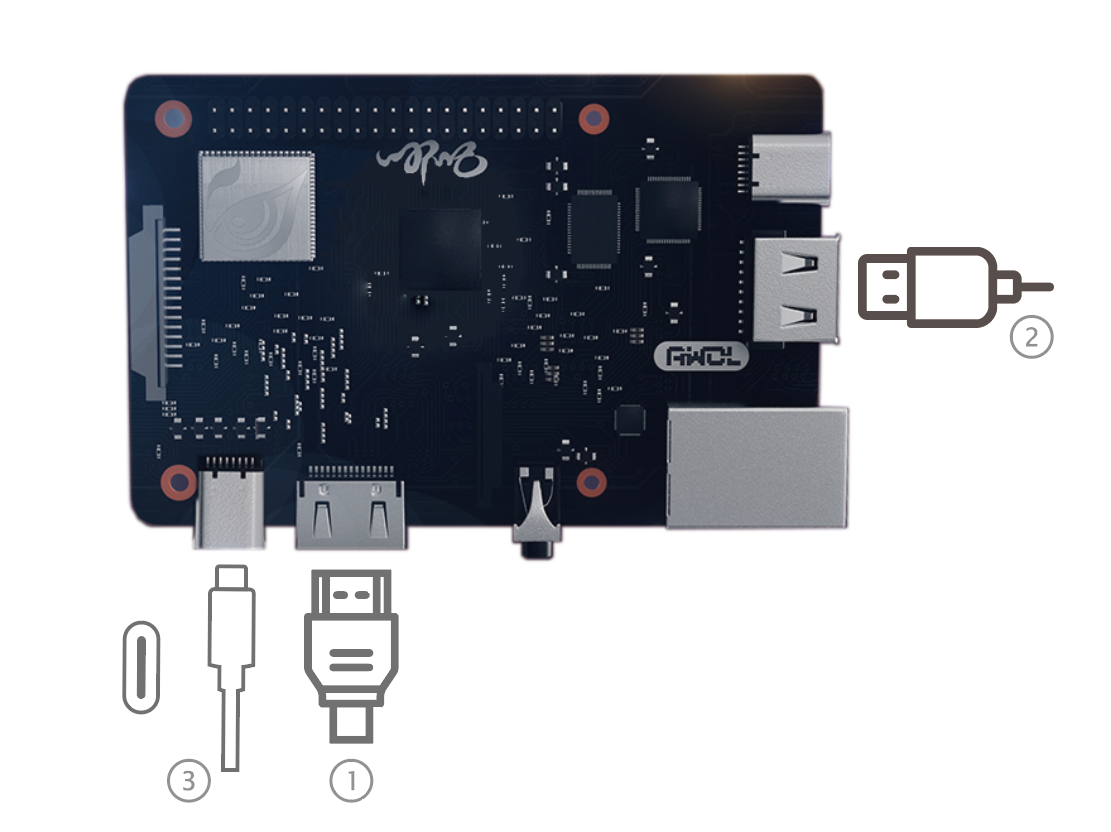
1.Connect the cable to the monitor through the HDMI interface;
2.Connect the mouse and keyboard to the USB HOST interface;
3.Connect the power supply line to the POWER interface;
4.The system starts up and enters the login interface after powering on for about 1 minute. During this process, the LED light will turn on in blue and go out after 5 seconds.
5.System account and password:
Account:root
Password: rvboards

6.Terminal
Double-click the fifth icon LXTerminal on the desktop;
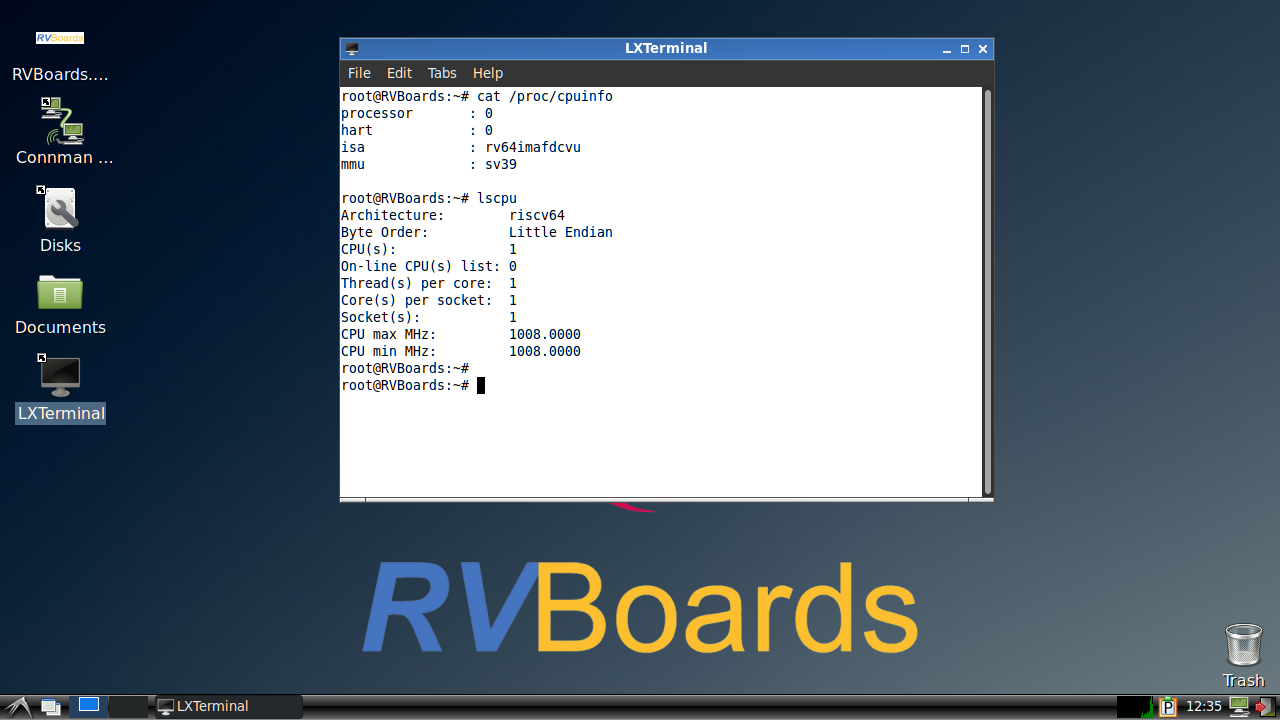
7.wifi configuration
Double-click the second icon connman setting on the desktop:

Sensor Demo
Tilt module sw-520 d
-
Module code address: rvboards/D1-H_demo: The demo projects for Allwinner D1-H SBC (github.com)
-
Code running method (requires sudo permission):
sudo ./sw520dgpio44.sh
-
Need to use DuPont cable to connect the module;
-
The physical connection diagram is shown in the figure below, please check the schematic diagram for details:
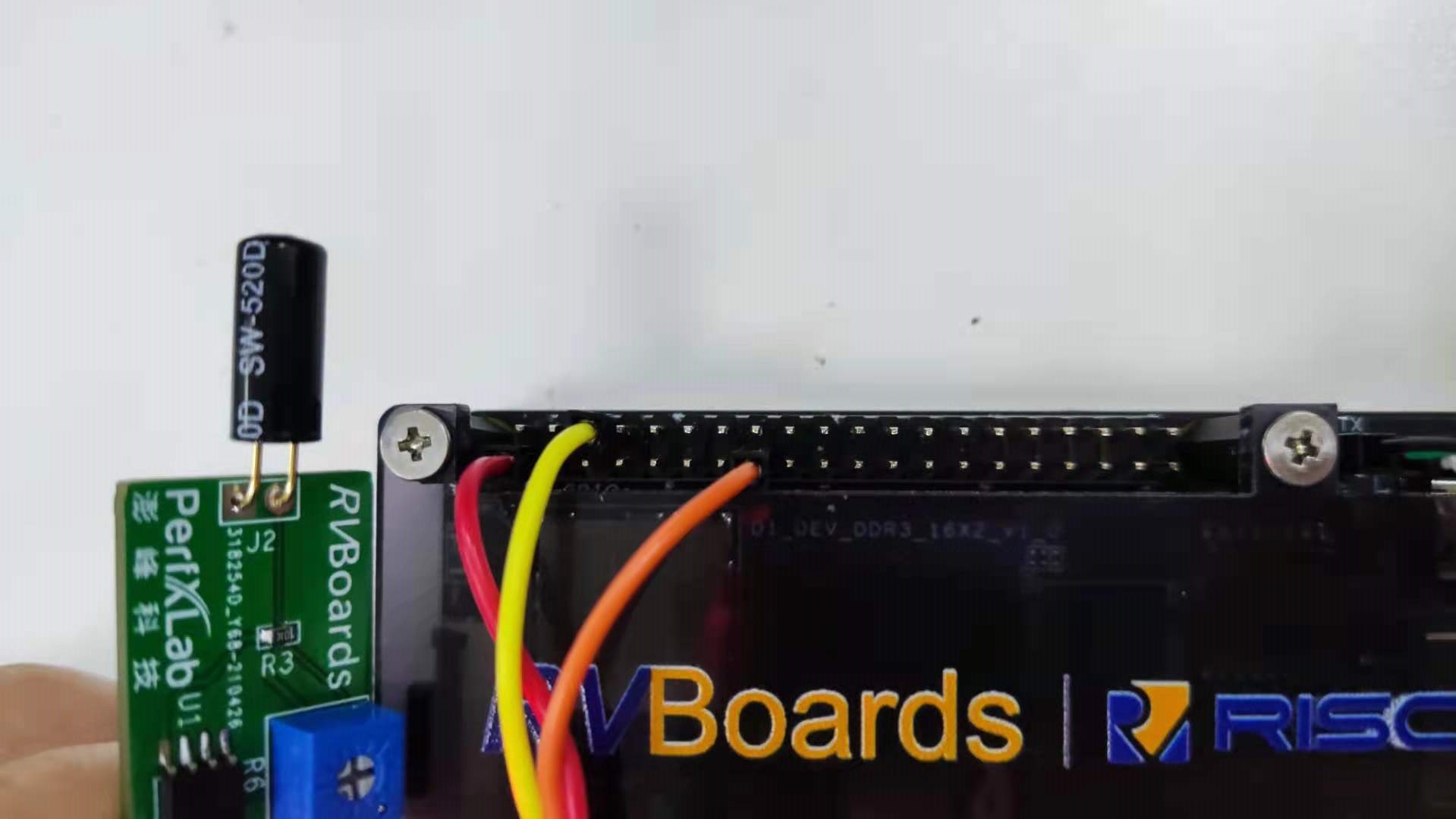
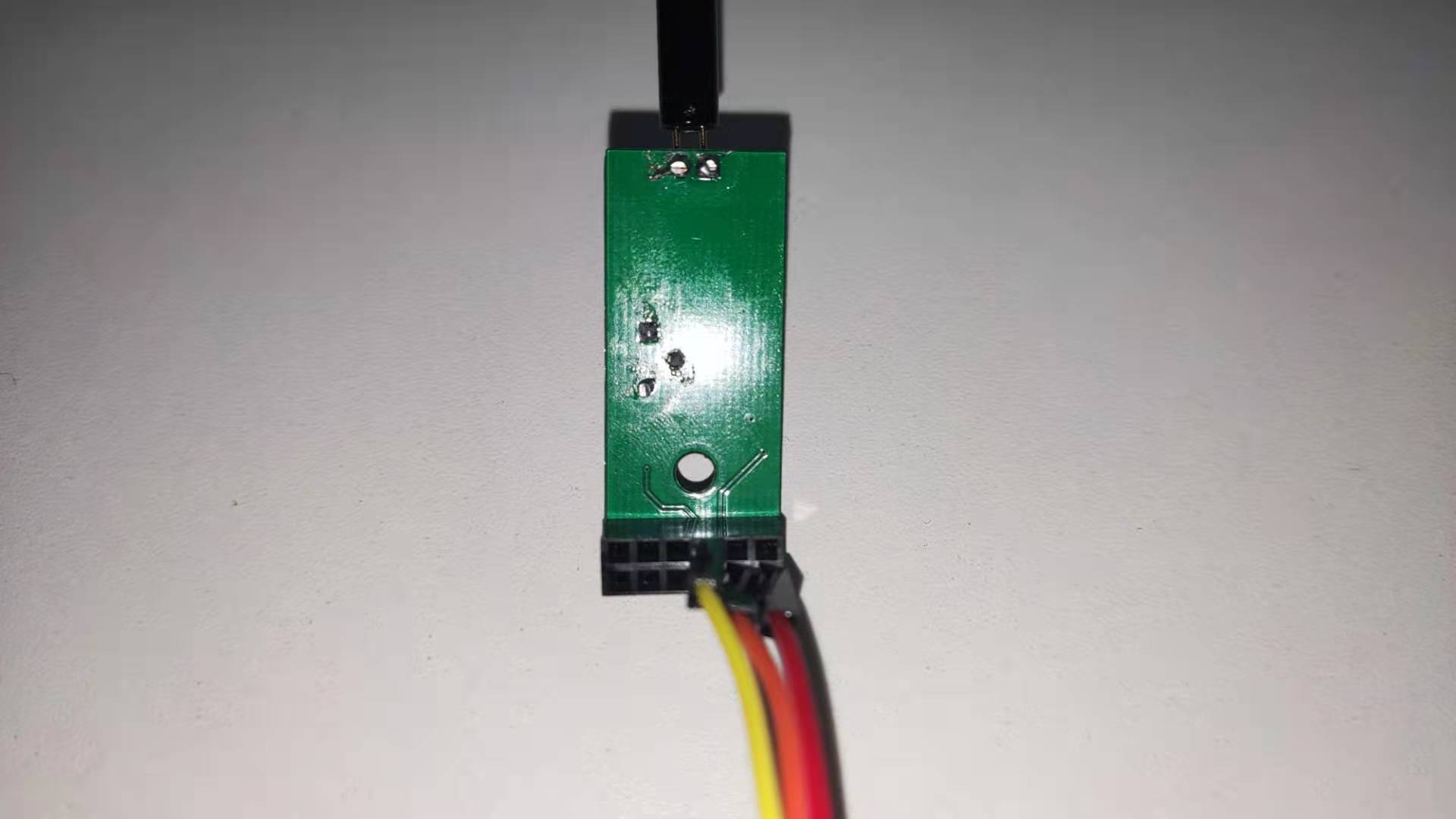
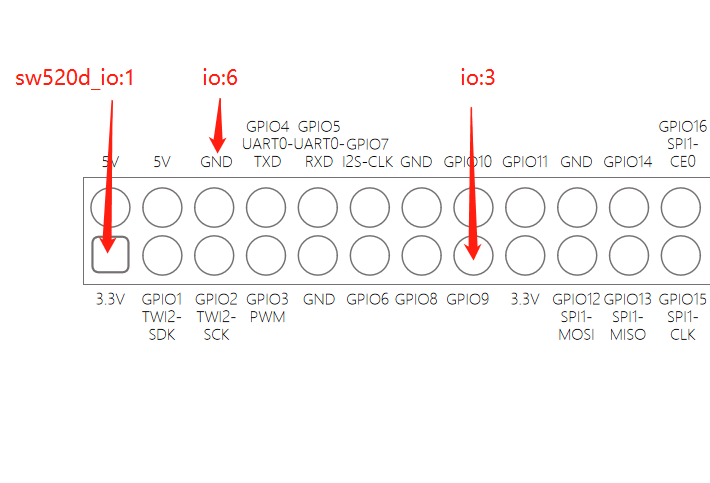
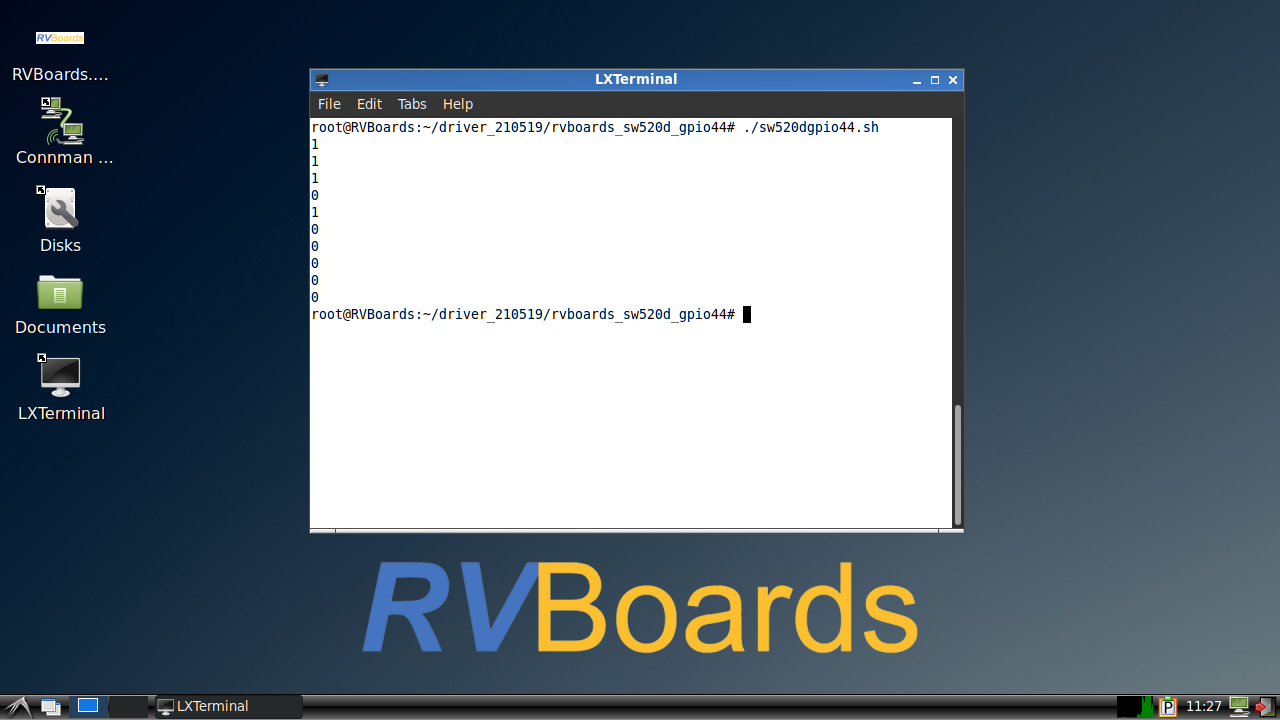
Tracking obstacle avoidance module TCRT5000
-
Module code address: rvboards/d1-H_demo:rvboards/d1-H_demo: The demo projects for Allwinner D1-H SBC (github.com)
-
Code running method (requires sudo permission):
sudo ./tcrt5000gpio44.sh
- Need to use DuPont cable to connect the module, please check the schematic diagram for details:


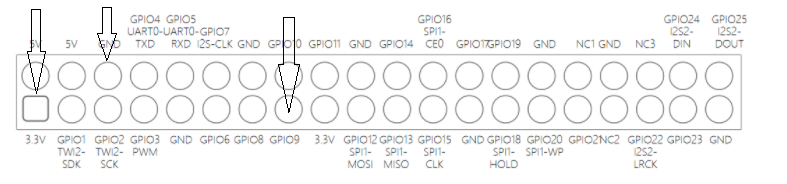
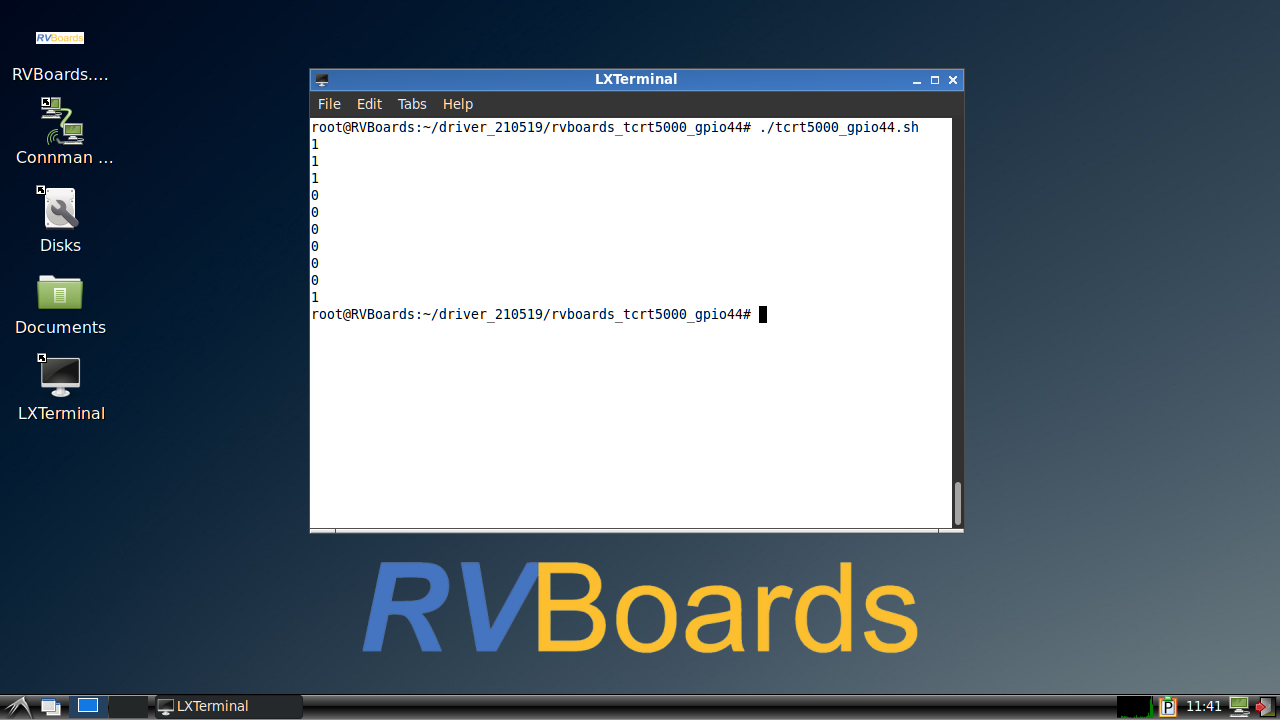
Light intensity sensor BH1750FVI----i2c
-
Module code address: rvboards/D1-H_demo:rvboards/D1-H_demo: The demo projects for Allwinner D1-H SBC (github.com)
-
Code running method (requires sudo permission):
make
./runtest.sh
- The connection diagram of the light intensity sensor module is as follows, please refer to the schematic diagram for details.

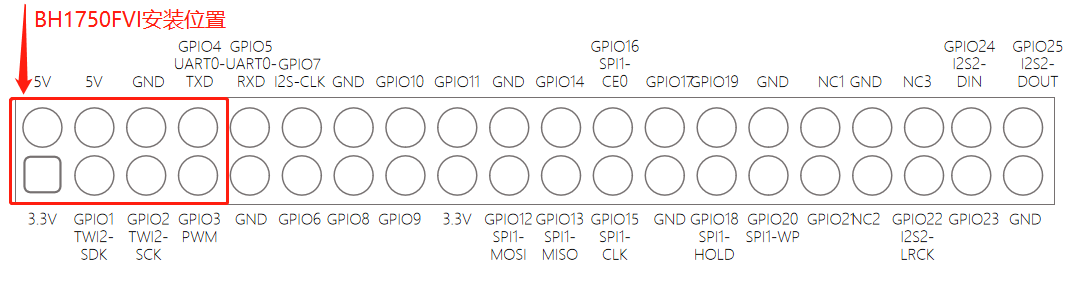
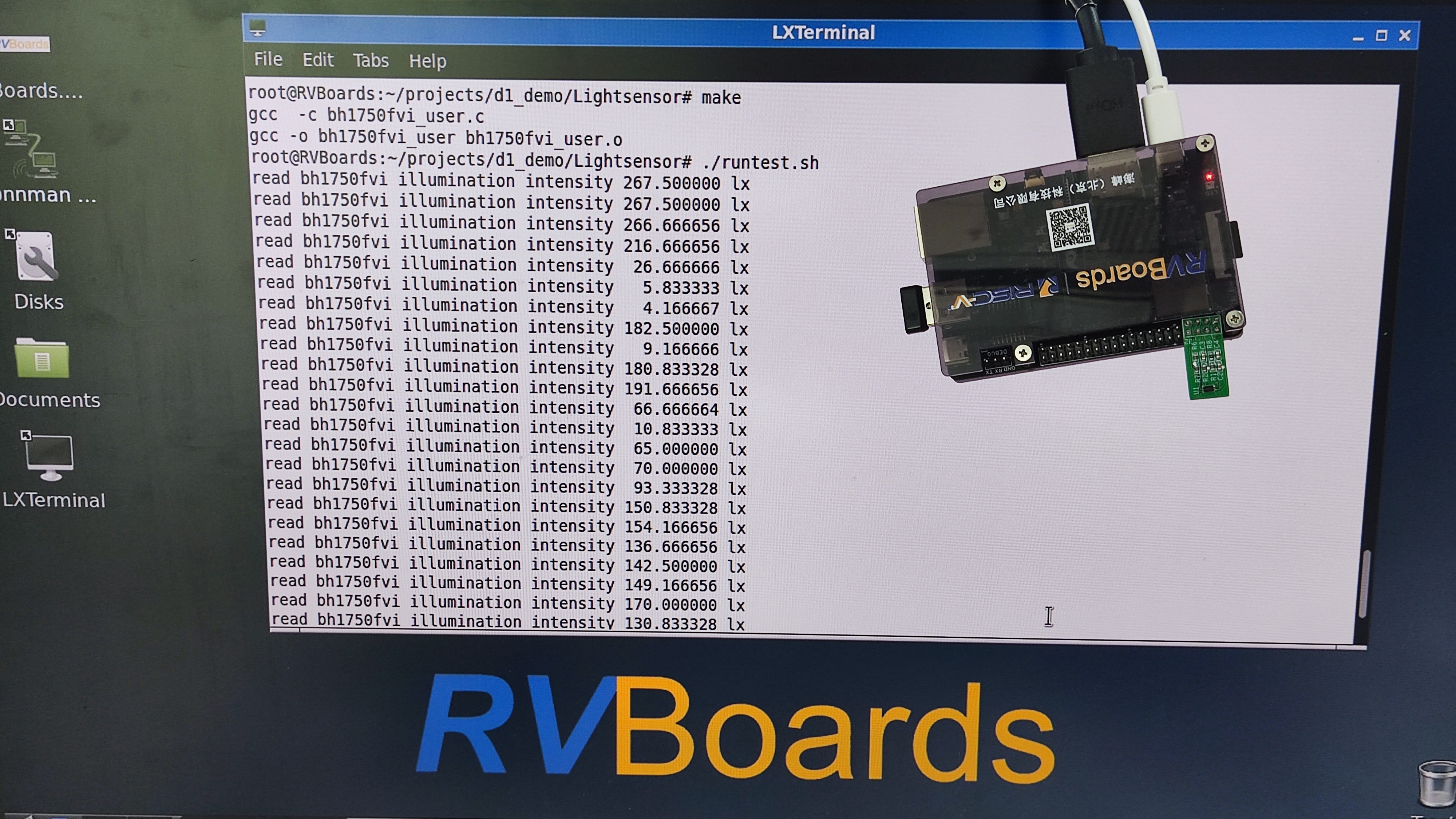
Atmospheric pressure sensor BMP280
- Module code address: rvboards/D1-H_demo:rvboards/D1-H_demo: The demo projects for Allwinner D1-H SBC (github.com)
make
./runtest.sh
- The connection diagram of the atmospheric pressure sensor BMP280 module is as follows, please refer to the schematic diagram for details:

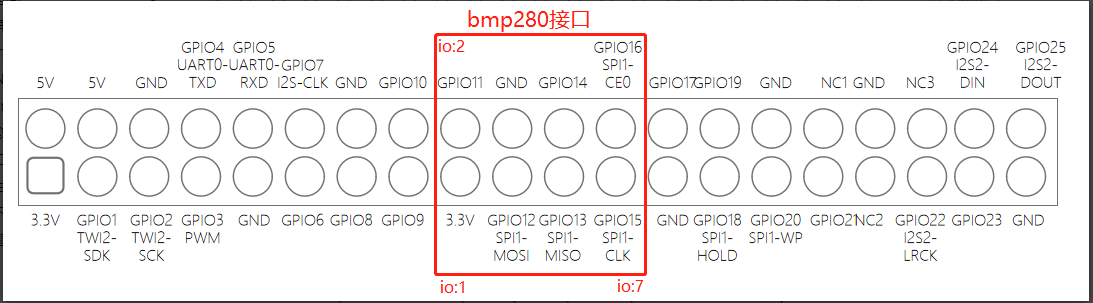
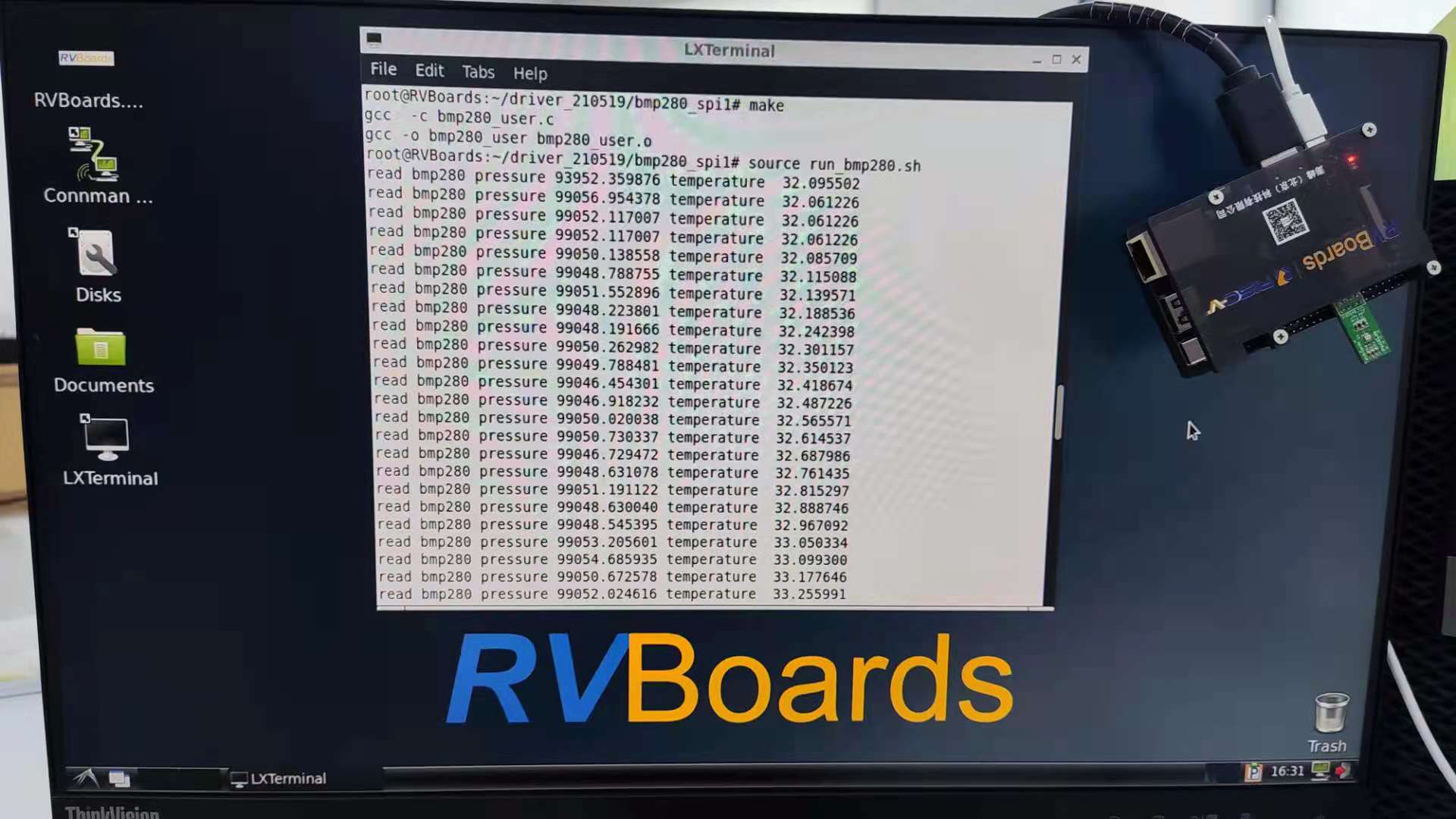
Firmware (mirror)
Basic introduction
The image provided by RVBoards contains 4 files, and developers can download the corresponding files according to their needs.
In Windows environment:
RVBoards_D1-H_Debian_lxde_img_win_v0.3.img,the LXDE desktop environment is installed in the mirror; power on to enter the login interface after successful flashing;
RVBoards_D1-H_Debian_consose_img_win_v0.3.img, this image does not have a GUI installed, and you need to use a serial port to enter the system;
Under Linux environment:
RVBoards_D1-H_Debian_lxde_img_linux_v0.3.gz, the LXDE desktop environment is installed in the mirror; power on to enter the login interface after successful programming;
RVBoards_D1-H_Debian_consose_img_linux_v0.3.gz,this image does not have a GUI installed, and you need to use a serial port to enter the system;
Download link: Please visit the firmware version section at the end of the article.
The firmware is provided by PerfXLab, and the version is constantly being updated, please refer to:Perf-ABC(RISC-V SoC Board) | RVBoards forum
Firmware burning
Burning under Windows 10 system
- Documents needed
RVBoards_D1-H_Debian_lxde_img_win_v0.3.img or RVBoards_D1-H_Debian_consose_img_win_v0.3.img
- PC system environment requirements
Windows10
- Tools needed
Software: AW PhoenixCard Hardware: SD card, 32GB is recommended
- PhoenixCard software installation (requires environment windows)
Click PhoenixCard.exe to install the card making software;
- Burn image
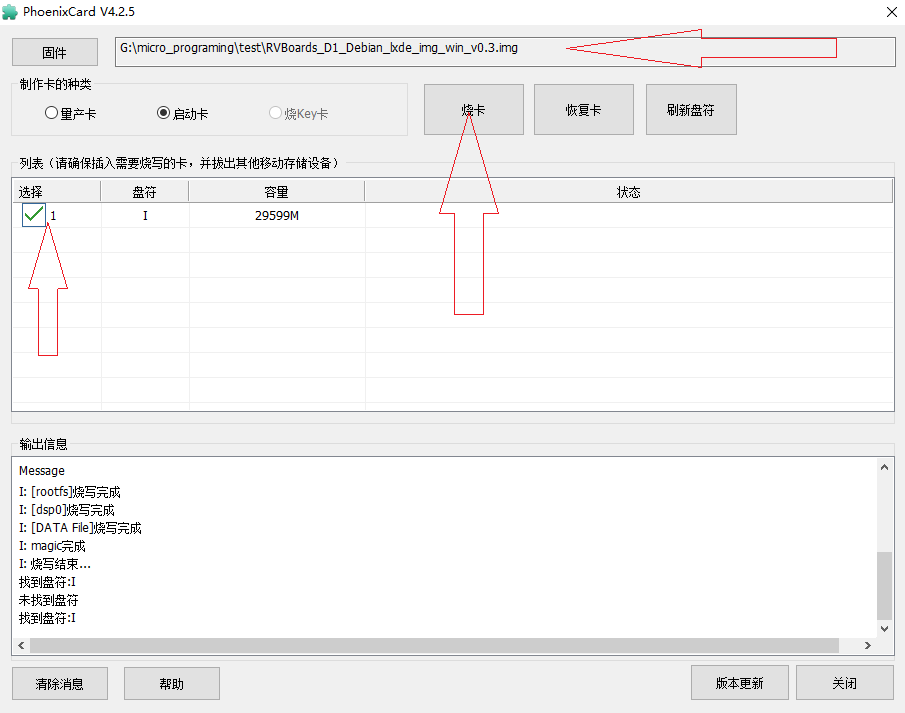
Programming under Linux system
- Documents needed
RVBoards_D1-H_Debian_lxde_img_linux_v0.3.gz or RVBoards_D1-H_Debian_consose_img_linux_v0.3.gz
- Required system environment
Linux(Ubuntu or Debian)
- Tools needed
dd
- Flash command
sudo gzip -dc RVBoards_D1-H_Debian_lxde_img_linux_v0.3.gz | sudo dd of=/dev/sdc
or
sudo gzip -dc RVBoards_D1-H_Debian_consose_img_linux_v0.3.gz | sudo dd of=/dev/sdc
Technical support and resource download
RVBoards forum:Perf-ABC(RISC-V SoC Board) | RVBoards forum
Firmware version
Version: V0.4.1
Time: June 5, 2021 Update instructions:
- The entire system image is reduced to 4GB;
- Lead the device spidev;
Download method: Link:https://pan.baidu.com/s/1leAXR2VPHvTqkaDqfeY9ag code:3o5v
or
Version: V0.4
Time: June 1, 2021 Update instructions:
- Fix the problem of sd card not being recognized;
- Fix 2G memory system loading failure problem; Link:https://pan.baidu.com/s/1BOPWryxzVYktsLkPLZ2grA code:3o5v copying this content, open the Baidu Netdisk mobile phone App, the operation is more convenient.
Version: V0.3
Time: May 25, 2021 Update instructions:
- Update the selection of burning method;
- Provide burn image in LInux environment and burn image in Windows environment respectively;
- Updated wifi;
Download method: Link:https://pan.baidu.com/s/1kWPPV9SFfGVL5392DaGkYg code:3o5v