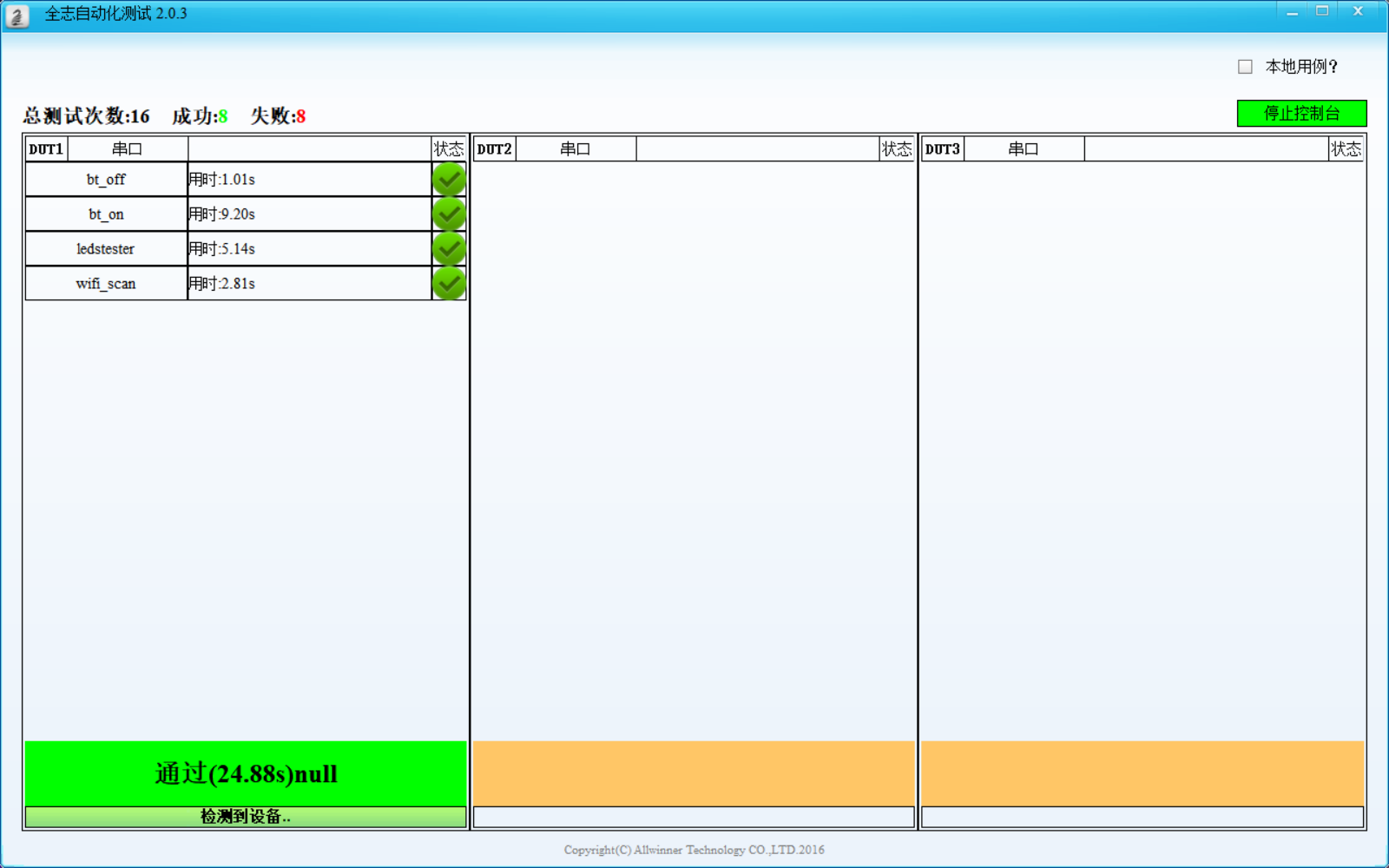Development & Production Tools
The following are some of the Development & Production Tools we recommend. You can also choose the development tools you like according to your personal embedded development preferences.
Windows development tools
ADB
The full name of ADB is Android debug bridge. As the name implies, it is a bridge to connect to Android. It was originally a debugging tool for connecting PC and Android devices via USB. Now it has also been ported to the Allwinner Tina Linux system, so you can use ADB for device debugging. Perform command line operations, push files, pull files, and device viewing operations.
Installation and usage method: put the adb.exe file in any directory, it is recommended to use a relatively shallow path, such as D:\adb.exe, and then add the path to the system environment variable, you can directly perform adb under cmd operating. Detailed methods and high-level operations have a lot of introductions on the Internet, you can search and learn by yourself.
Reference blog post:
https://blog.csdn.net/weixin_43927138/article/details/90477966
https://www.cnblogs.com/lsdb/p/9438215.html
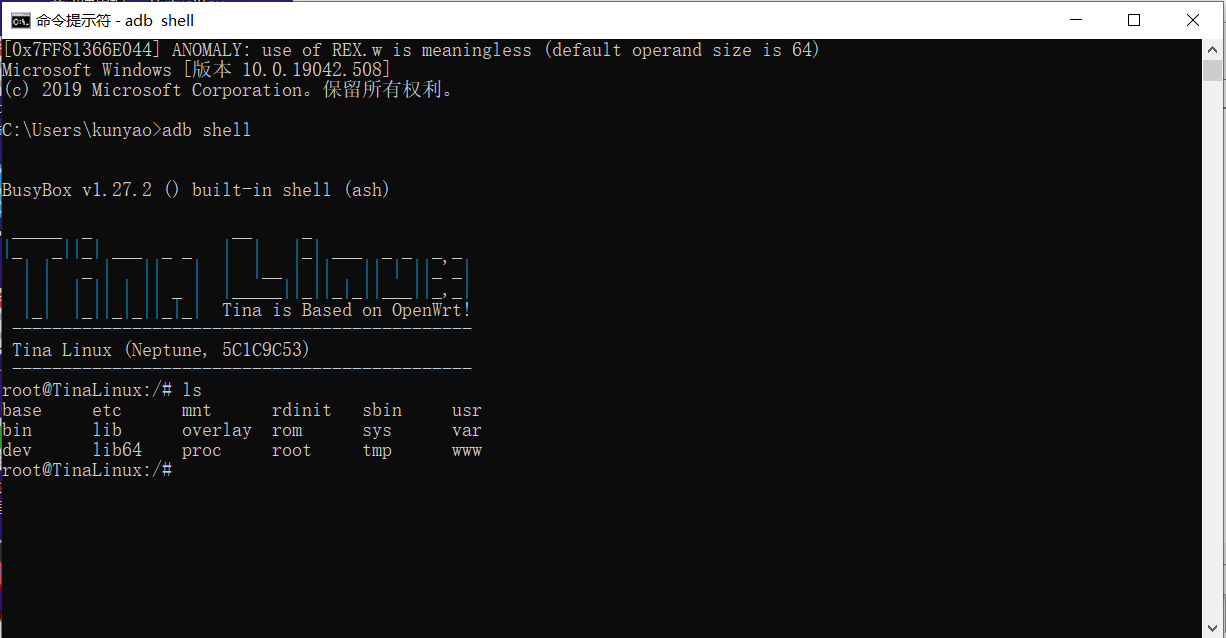
At the same time, some of Allwinner's production test tools, such as DragonMAT, etc., communicate with the equipment through ADB.
Serial port driver
You can use the USB to serial cable to debug the device. The recommended serial cable is CH341SER, and the drivers are as follows:
CH341SER serial line driver download
Baud rate: 115200
Wire sequence: black-GND, red-3.5V, green-RX, white-TX
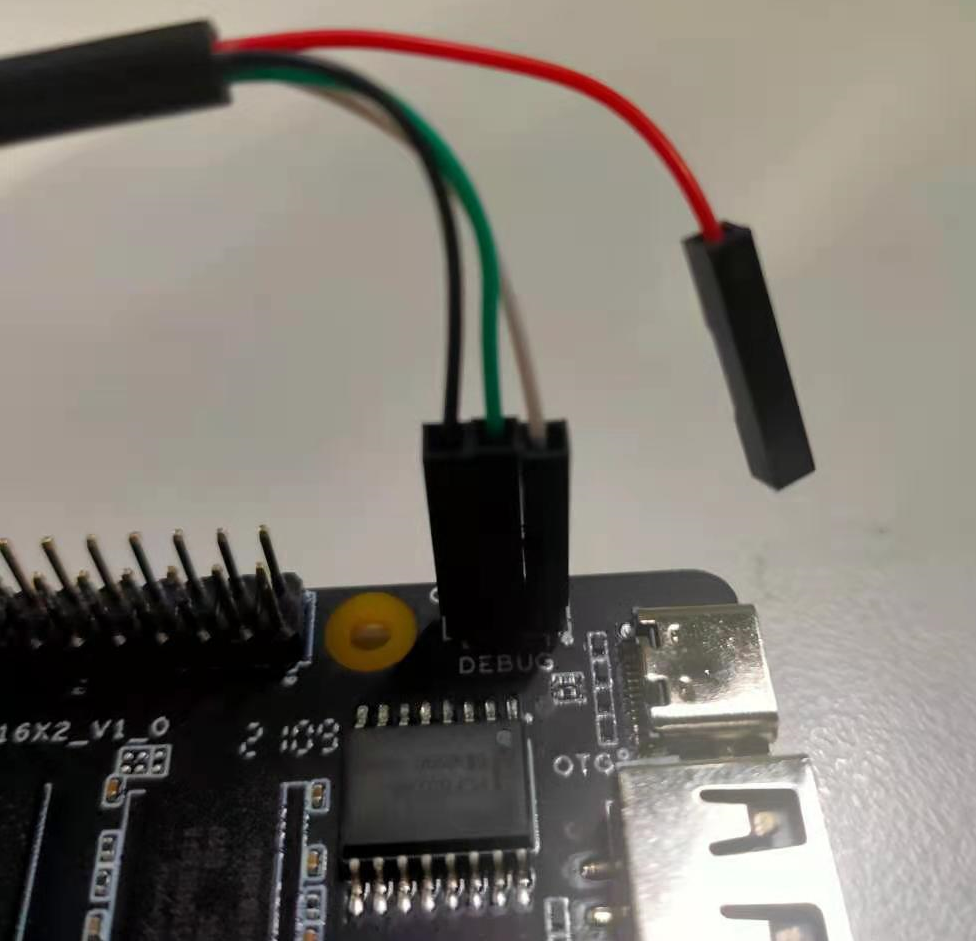
MobaXterm
MobaXtermbackup is a powerful and easy-to-use remote computer toolbox, you can use it for serial debugging, connecting to remote servers, etc.
You can go to MobaXterm official download and use, link: https://mobaxterm.mobatek.net/download.html
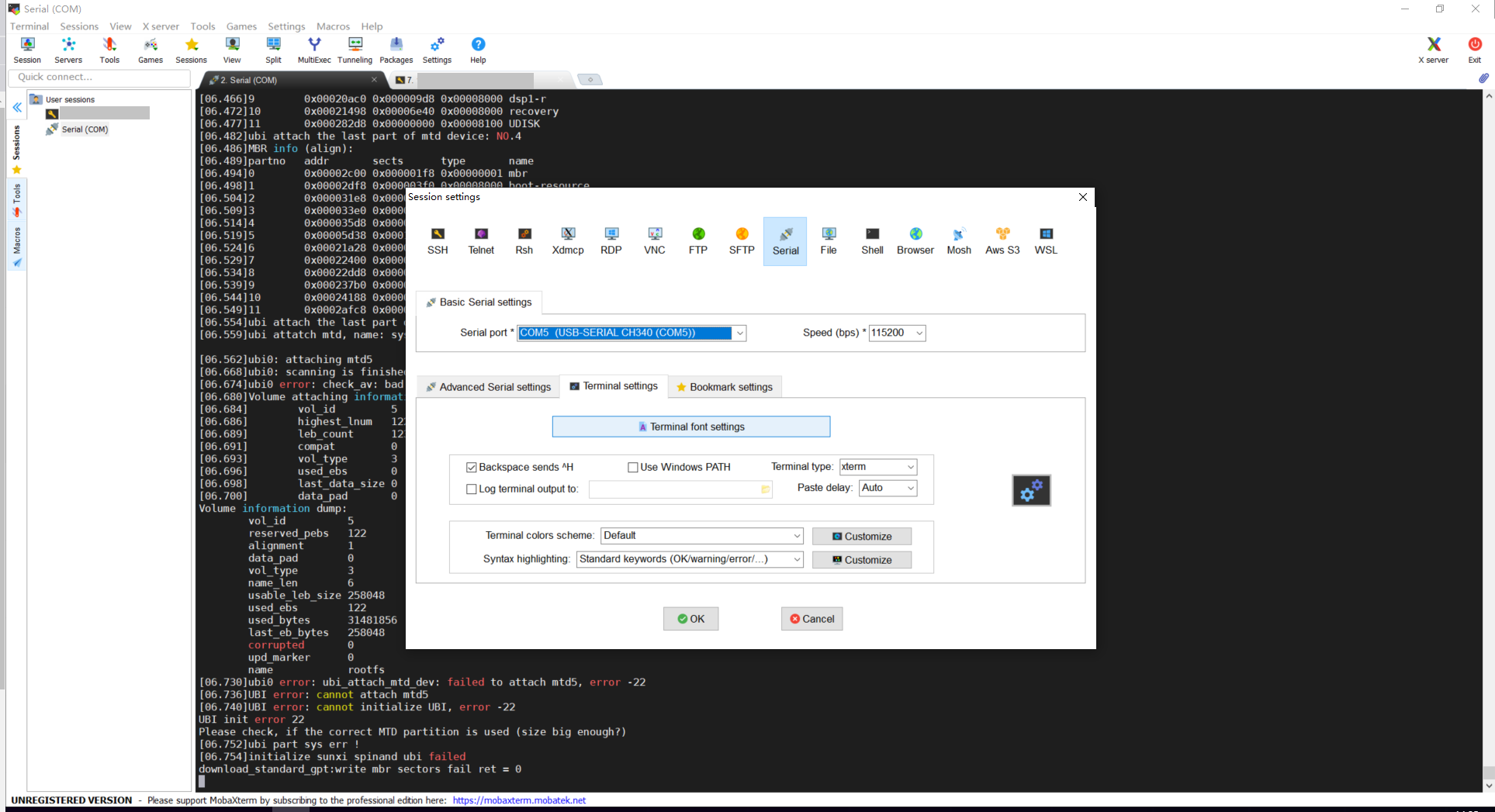
Ubuntu development tools
LiveSuit
LiveSuit is a programming tool under Ubuntu. It connects the PC and the development board through a data cable, and burns the firmware to the development board, that is, the PhoenixSuit of the Ubuntu version, which is suitable for Ubuntu system developers for development and programming.
LiveSuit download link: LiveSuit download
github address:https://github.com/linux-sunxi/sunxi-livesuite
Instructions:
#After unzipping to any directory:
cd swusb
#Compile the USB driver
make
#Install USB driver
sudo insmod awusb.ko
#Return to the previous directory
cd ..
##Execute script to open LiveSuit
sudo ./LiveSuit.sh
#Select the firmware, reboot efex to restart the device or during the process of restarting the device, press and hold the "2" key in the serial port to jump to the programming mode.
Production tool
Mass Production Tool Center APST
The Allwinner Mass Production Tool Center is a platform for downloading Allwinner's mass production tools. You can download a large number of tools that you need in the actual development, testing, and production of products. Such as: firmware burning tool PhoenixSuit, SN burning tool DragonSN, hardware detection tool DragonHD, etc.
*You need to sign an NDA with Allwinner and perform enterprise certification before downloading the complete mass production tools. Allwinner Online provides personal developers with common development tools such as programming tools for R&D use
Download link: https://www.aw-ol.com/downloads/resources/14
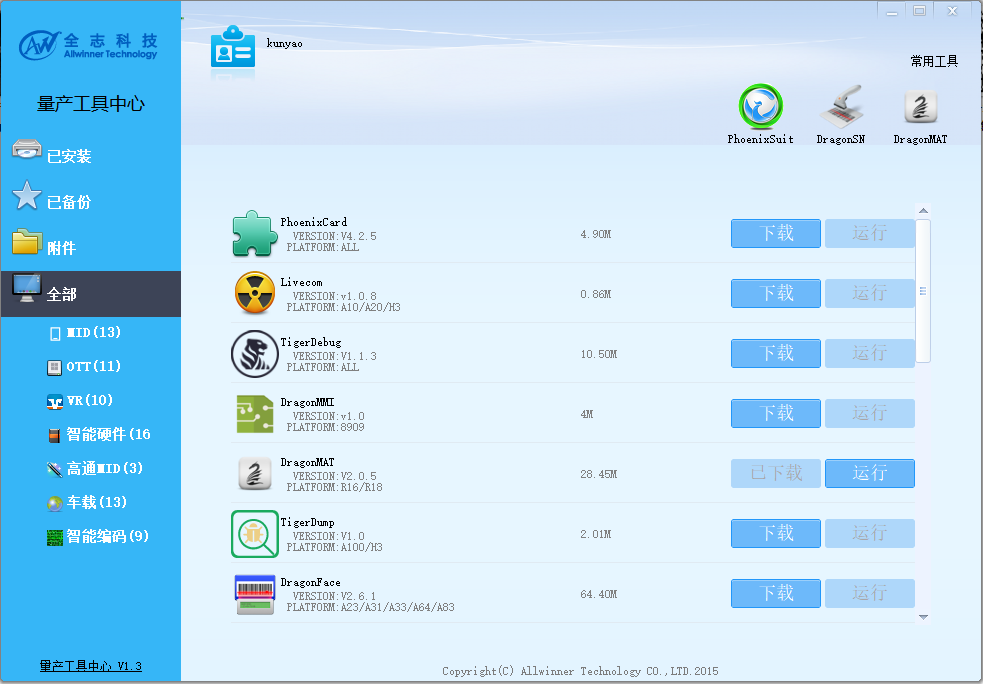
USB flash drive
Before using the Allwinner firmware to burn the driver, you need to install the Allwinner USB flashing driver. During the installation of Allwinner's mass production tool center APST, the driver will be installed automatically. If you do not install the Allwinner mass production tool center APST or encounter an abnormality, you can install the Allwinner USB programming driver separately.
Download link: https://www.aw-ol.comdownloads/resources/15
Firmware burning tool PhoenixSuit
PhoenixSuit is the Allwinner firmware programming tool, which can program (download) the firmware (.img) compiled by the host computer to the development board.
Download link:https://www.aw-ol.com/downloads/resources/13

Device number burning tool DragonSN
DragonSN is an Allwinner device number burning tool, which can burn the device number (SN), MAC address, security key, etc. to a certain partition of the development board via USB.
Download link: https://www.aw-ol.com/downloads/resources/11
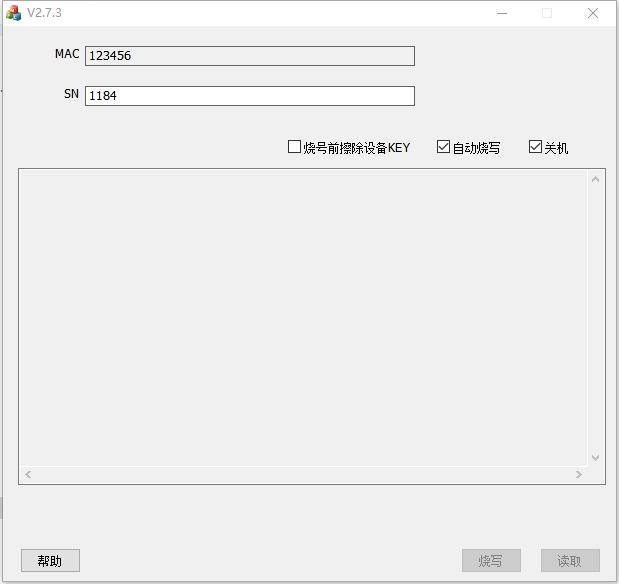
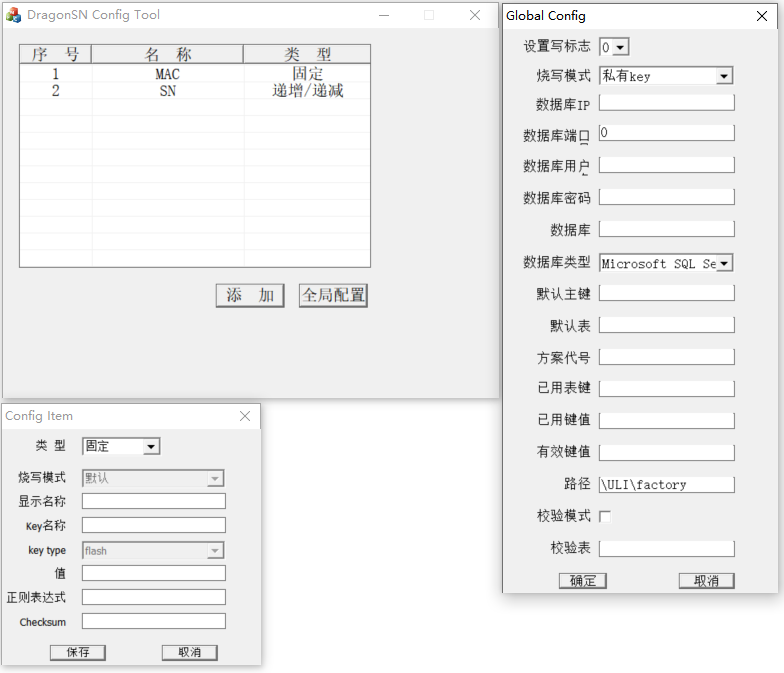
Production test tool DragonMAT
DragonMAT is a production test tool for Allwinner. It can cooperate with Tinatest for R&D performance testing and production function testing, such as Bluetooth switch test, WIFI scan test, LED three-color lighting and flashing test, nand read-write test, power-off restart test, Recording/playing test, etc., test items, test times and test rules can be configured by yourself. At the same time, Allwinner has opened up the interface of related tools, and can carry out the secondary development of the original software, and customize the supporting test software suitable for the use of the factory in order to build the test system.